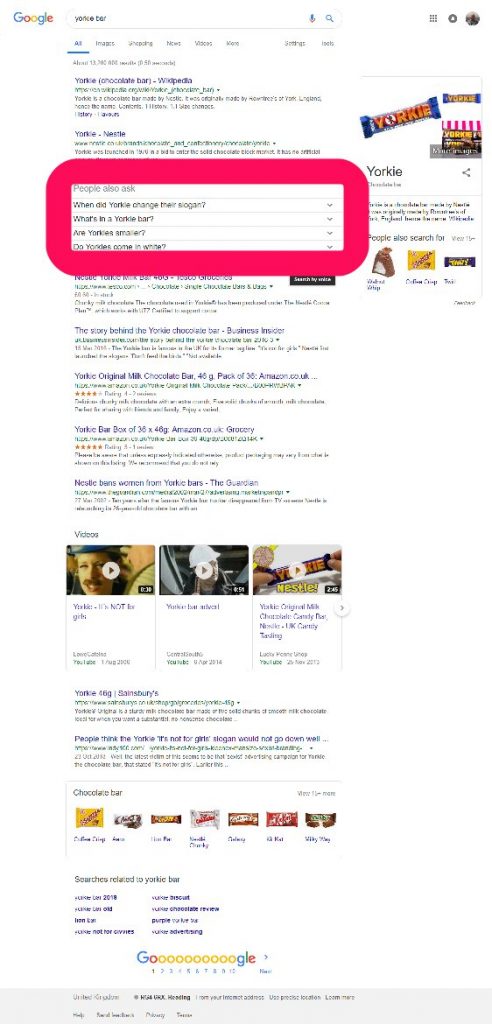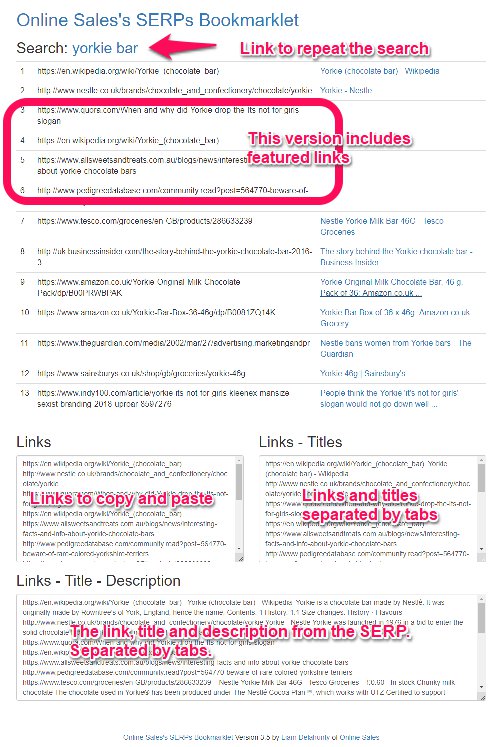Over the years I’ve published many versions of the Serps Bookmarklet. Recently Google have changed their HTML of the results pages so I’ve updated the bookmarklet, and added a new feature.
To use the bookmarklet just drag the big green button on this page to your bookmarks tool bar.
When you are are on Google, perform a search and then click the bookmarklet. A new window will open with the links from the page for you. This makes it super easy to copy and paste the results into spreadsheets or emails. When I’m link building I’ll often perform dozens or even hundreds of searches and this little bookmarklet has helped keep me somewhat sane.
This version will also include links from the rich snippets area. If you see the following Search Engine Results Page on a search for "Yorkie Bar", I’ve highlighted the additional links the bookmarklet now includes.
Clicking on the bookmarklet will open a new window like so:
Here again I’ve highlighted these additional links. At the bottom of the page are three areas to cut and paste the results.
- The URLs
- The URL and the title (not from the actual page, but instead the title as used by Google).
- The URL and the description (again, not from the page itself, but that used by Google).
I hope you find this useful, please let me know of any issues or developments you’d like to see in the comments.