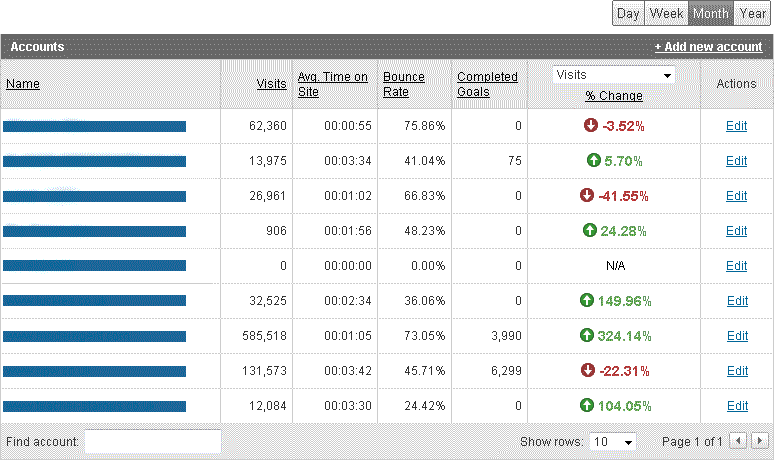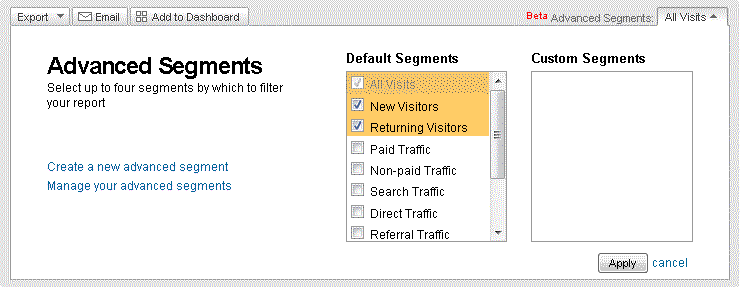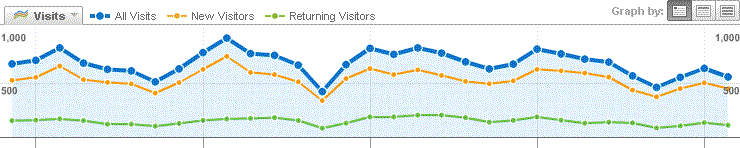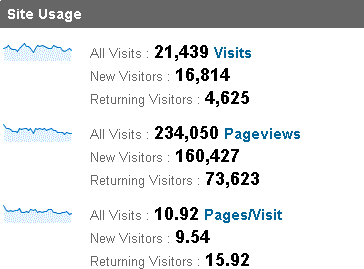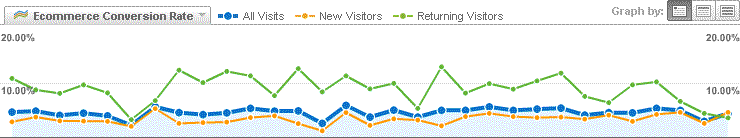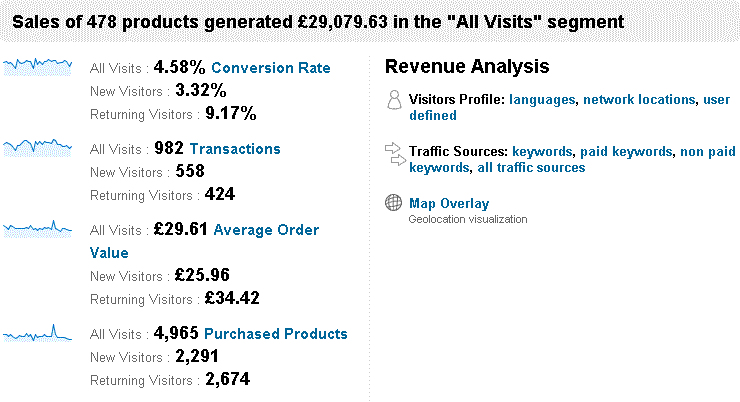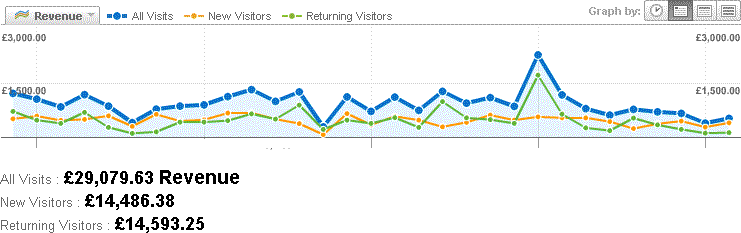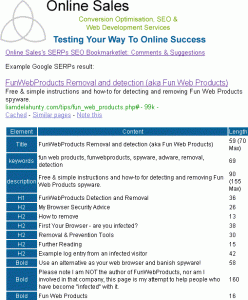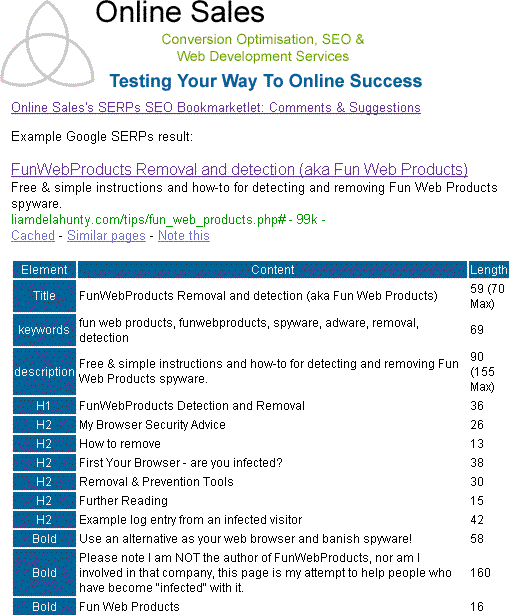Status Code OK – The file request was successful. For example, a document or file was successfully found by a spider or browser
The 301 is a status code meaning Moved Permanently. 301 is often used as a term by SEOs such as “301 the page”, meaning to add a code such as to an Apache web servers htaccess file to redirect a URI to another location.
Found however the requested resource has temporarily moved to a different URI. Due to the mechanism in which search engines index the Internet, it was possible to hijack another sites’ search engine results for a page though providing a redirect to the proper source.
Not Modified
Not found.
- A – Attention attract the customer.
- I – Interest: Does the product meet the customers needs
- D – Desire: Focus on advantages and benefits (rather than features) and let customers imagine that the product or service will satisfy their needs.
- A – Action: Encourage customers to take action.
In addition to Attention, Interest, Desire and Action, Satisfy has been added to the traditional acronym meaning that the action perform must satisfy, the click must work, error messages shouldn’t blame the user, searches produce relevant results and products match the promises.
Apache is the server software that runs the majority of web sites. Apache has been the most popular web server on the Internet since April 1996.
A browser is typically the software that the visitor uses to interact with your website though it can also refer to the visitor themselves.
Popular web browsers are:
- Microsoft Internet Explorer
- Mozilla Firefox
- Opera
- Google Chrome
Usually PPC adverts that appear on websites and search engines closely related to either the search performed or the content of the page.
The Cost Per Click of PPC advert.
Cost Per Thousand Impressions is an advertising pricing model that pays the publisher for the amount of impressions received. It’s commonly used on high volume sites that may receive a lot of traffic from social bookmarking sites whose users commonly don’t click on PPC adverts.
Conversion Rate Optimisation is a comparatively recent discipline that analyses user behaviour and through testing and result measurement will raise the number of visitors that reach the goal of the website owner. This goal is normally a sale on an e-commerce site, but some pages the goal may be to get more visitors to interact in certain ways, such as to click a particular link or make a comment.
Click Through Rate is normally expressed as a percentage of the clicks on an advert compared to impressions. It can be expressed for the individual adverts or keywords.
CTR % = (Clicks / Impressions) X 100
When two pages for the same site would be listed on the same page of results Google indent the lower ranking page beneath the higher one.
The indented listing will appear just below the old higher position. If you had a listing at position three and twelve, if you displayed twenty results at once you’d see the twelfth result move up to fourth.
Similarly if you improved the second listing up to tenth, then it would display at three and four even when displaying just the standard ten results.
User Generated Content is elements of content that is input by users of the site, this can be from blog comments, annotations on photograph such as on Flickr.com through to entire sites being built on UCG such as wikipedia and 43things. In a wider sense the entire content of blog networks like blogspot, video upload sites or social book are also User Generated Content.
Opportunity Cost is the value that can be placed on the next best decision for a business. If decision A would reap X amount and decision B would reap Y, then the opportunity cost of making decision B is the difference between X and Y.
During conversion optimisation the opportunity cost is the difference to the value attributed prior to the test to the current versions. In testing you may create versions of pages or advertisements that perform worse and it can be said that the cost of testing is the difference, however as as we continue to test hypothesis and produce better performing pages and advertisements then the opportunity cost is a benefit to the company. We often prefer to refer to this as the opportunity value.
Generally refers to link building techniques to improve the popularity of the target site.
A set of modifications made to the page to improve its performance in the search engines. This will include focusing the title, headings and body copy to a small set of keywords.
Page Rank is a logarithmic value given by Google broadly indicating a site’s / page’s value based on incoming links. The page rank as reported by the tool bar lags behind the “real” internal Google value. Many PR values are either hand or algorithmically changed by Google, especially if the site sells links.
Pay Per Click – a/k/a CPC. Pay Per Click is a common term for contextual advertising for example Google’s AdWords system where the advertiser is only charged when the advert is clicked and and not for the advert’s display.
The robots.txt file provides instructions to spiders about the website and which pages or folders they may not visit. This is called the Robots Exclusion Protocol. The directive is to disallow pages rather than allow. “Badbots” tend to ignore the robots.txt.
Search Engine Optimisation – is the term given to a variety of tasks and procedures undertaken with the goal of increasing a site or pages ranking in search engines. It’s closely related to Search Marketing which may include advertising elements, and Social Media Marketing.
The Search Engine Result Page. Can also be used to refer to the positioning of a result within a search engines results.
Social Media Marketing is the process of marketing a site through various social bookmarking and social networking websites such as Digg, StumbleUpon, Del.Icio.Is, Reddit etc.
A spider is both the process of the indexing pages from sites & discovering new sites via links as well as the program that retreives this information. Ex. Googlebot is a spider.
Spidering or crawling the web is the action of indexing it.
These “Bots” should follow the robots.txt instructions.
Each request to your website such as visiting a page or downloading an image returns a HTTP status code. These are typically 200 (ok), 304 (not modified) or an error status such as 404 (not found).
Tool Bar Page Rank – refers to the page rank of a given page or web site as reported by the Google Tool Bar.
See browsers.