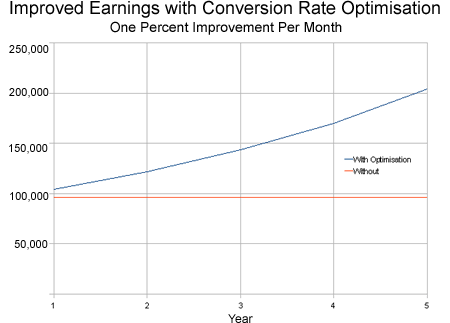So many sites let themselves down over simple matters where they force the user to jump through hoops.
I’ve just booked a train journey, something that is difficult in and of itself as rather than have one central booking system for National Rail each time you purchase you’re taken to the local train company and have to learn their checkout system, complete their unique registration process and finally, hopefully, checkout.
Continue reading “Points of Failure”