Amongst other recent Google Analytics changes such as the new data segmentation features, the accounts overview may appear as a fairly small addition, but this lets you quickly and easily see changes to your sites and accounts for day, week, month and year periods without having to drill down into individual sites. This feature can therefore can alert you to any problems or unexpected successes far earlier than your regular analytics schedules might allow.
Here we’ve displayed the “all accounts” overview, from here you could then get an overview for individual domains within the account. This overview can be so useful that it might be wise when building new sites to theme the analytics accounts to contain sites with similar content or revenue schemes into groups.
Within each account, you are now presented with a similar overview but for each of the individual websites. Again you can display the data in day, week, month & year views. Data is displayed for visits, average time on site, bounce rate and completed goals which can be selected as the percentage change.
Benefits of the Accounts Overview
- Theme similar domains into content, geographical or revenue groups
- Save time keeping an “eye on things”
- Use the daily figures to spot domains with problems
- Quickly spot emerging trends with weekly view
- Get a deeper feel for the traffic levels throughout your portfolio
- Spot low traffic domains with potential that otherwise get ignored.
Using this data you can quickly see the changes to individual sites without having to visit all the separate domains specifically, any emerging traffic trends you spot can be developed or countered quickly.
Are there other uses for this presentation of the data that you’ve discovered? Please do comment and share.
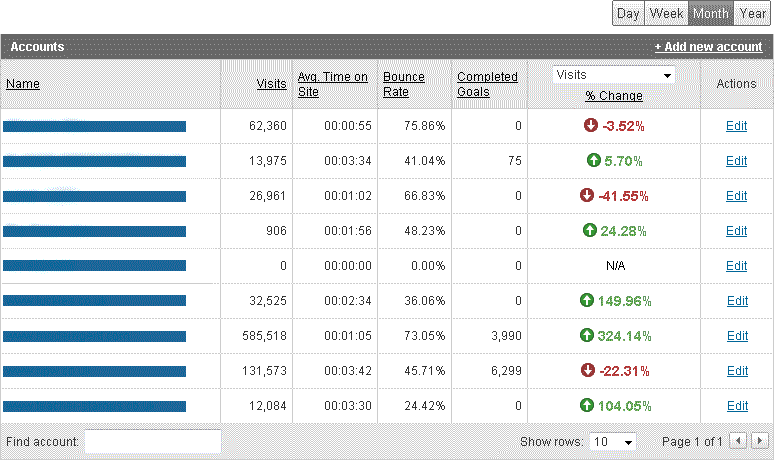
I personally don’t like relying on external code to track people’s progress on my site. Although Google Analytics is very comprehensive, I’ve never liked it myself. Maybe I’ll try it out in the future though
Hi Nathan,
Thank you for taking the time to comment.
I find the level of sophistication that I can get from the data outweighs any paranoia I may have about letting a third party (Google in this case) collect it.
It is possible however to get third party analytics that does off line processing, such as with one of the old Clicktracks offerings, so that you crunch the data without sending it back to anyone. Then there’s the “old fashioned” log analysis such as Analog, AWStats, Webalizer etc, but they don’t let you drill into the data in the same manner as GA.
That said, I still find those log analysis programs useful and as they track all visits and not just javascript enabled browsers, then you can spot trends from the various robots and spiders as well as discover remote attacks.